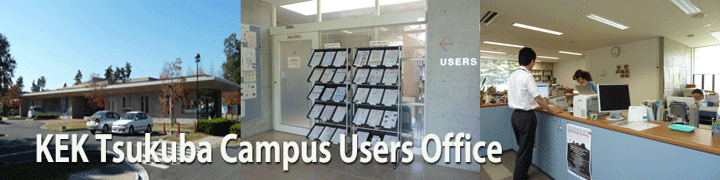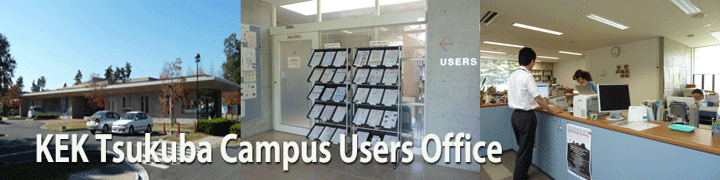#189. Security of wireless LAN service
(July 26, 2017)
 Security of wireless LAN service Security of wireless LAN service
KEK is making every effort to ensure the information security of our wireless LAN service.
Please confirm the status of your device, according to the list below, before connecting to our
network. We appreciate your understanding and cooperation in helping to maintain the security of
the wireless LAN service.
 Before connecting your device to the KEK wireless LAN, please confirm the followings: Before connecting your device to the KEK wireless LAN, please confirm the followings:
□ Operating system of the device is before the support expiration date.
□ Operating system status is updated (security patch has been applied for all known vulnerabilities).
 For Windows or Mac devices: For Windows or Mac devices:
□ Anti-virus software is installed
□ The license of the anti-virus software is before the expiration date.
□ The installed security patches and associated files are up-to-date(updated).
 For the others: For the others:
Please install anti-virus software as much as possible.
You may use the wireless network after confirming all of the above.
If not, take appropriate measures.
<Attention>
・Should a device be infected with a virus, we reserve the right to disconnect it from the KEK
network before notifying its owner.
・Should you connect a device with inadequate/low security, we reserve the right to deny
registration to any of your devices in the future.
・It is the users’ responsibility to take appropriate safety measures when connecting to the wireless
network. If your device is a property of university or institution, etc. be sure that you are in full
compliance with the rules/policies of the organization.
 Connecting to MA cluster with Windows XP,Vista, Windows 8 are prohibited Connecting to MA cluster with Windows XP,Vista, Windows 8 are prohibited
You may have known that Microsoft ended their support for Windows XP (April 9, 2014), Vista
(April 11, 2017) and Windows8 (Jan. 13, 2016). It is widely recognized that continuing use of
those systems after the support end might have plenty of security risks.
For applying these measures correspondingly, at Tsukuba campus, those operation systems are
unable to connect to MA cluster.
Please replace your PC with another Operation system and apply again.
Thank you for your cooperation and understanding.
 How to apply : Please click <Link> How to apply : Please click <Link>
|